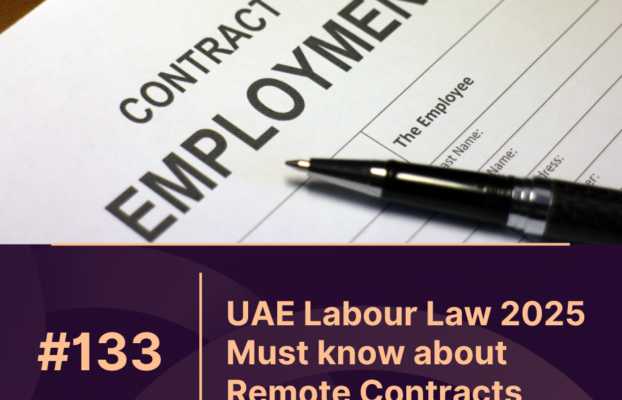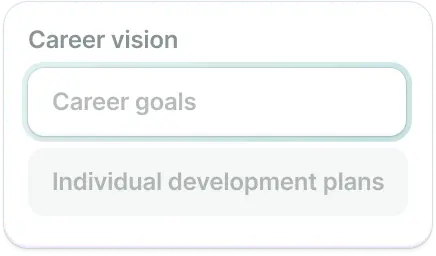
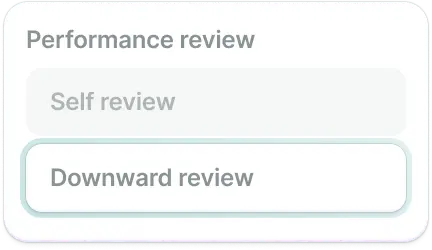
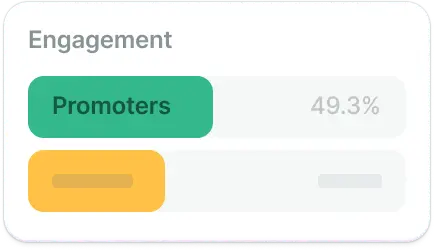

Max People’s comprehensive shift management system simplifies scheduling, rostering, and automates tasks centrally, ensuring efficiency.
Powered by Client Collaborations
You can make unique shifts or use standardized ones for all of your staff. Employees can be added or removed from their corresponding shifts, and the details of each employee’s shift can be edited. You can quickly prepare your new shifts by eliminating the headache of manually adding personnel with our import option.
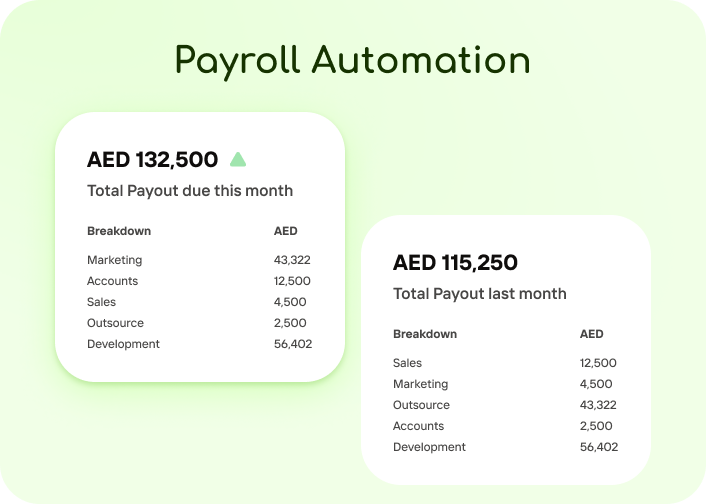
With a single click, add workers to their corresponding shifts. Users can also be mapped to the shift according to their designation, department, and location. The shift calendar shows each employee’s shift schedule for the next few months. For more insightful information, you can add filters and alternate between the weekly and daily views.
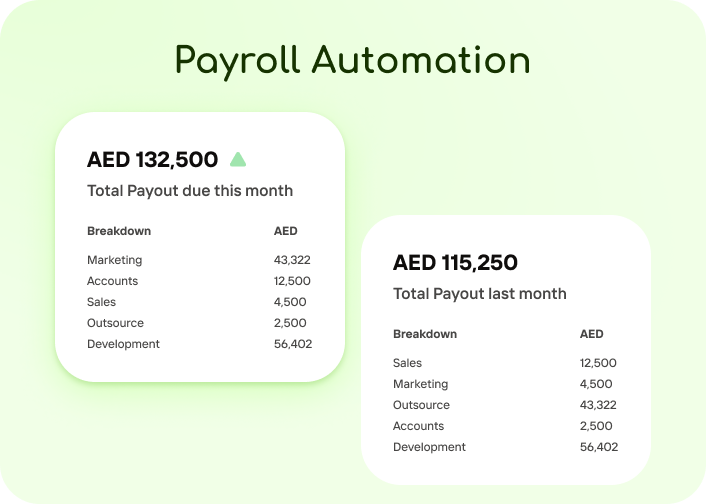
Establish and oversee breaks for each of your shifts. A certain break period can be set aside, and it can be set to be payable or non-payable. Additionally, it can be configured as a manual or automated brake. With Max, explore your alternatives and organize your breaks with ease.
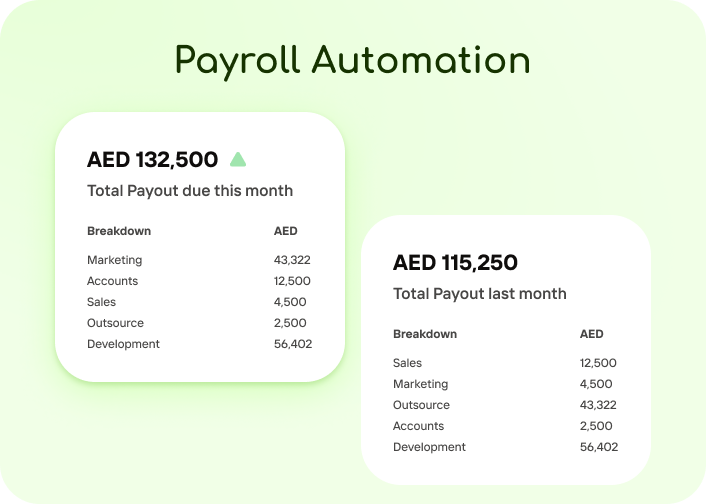
Bid farewell to manually managing shift rotations. Rotate and configure shifts automatically with the help of the shift scheduler. Simply click “Submit” after setting the shift’s length, time, and frequency. By allowing for departmental and designational configuration, the shift scheduler will spare your staff hours of tedious manual effort.
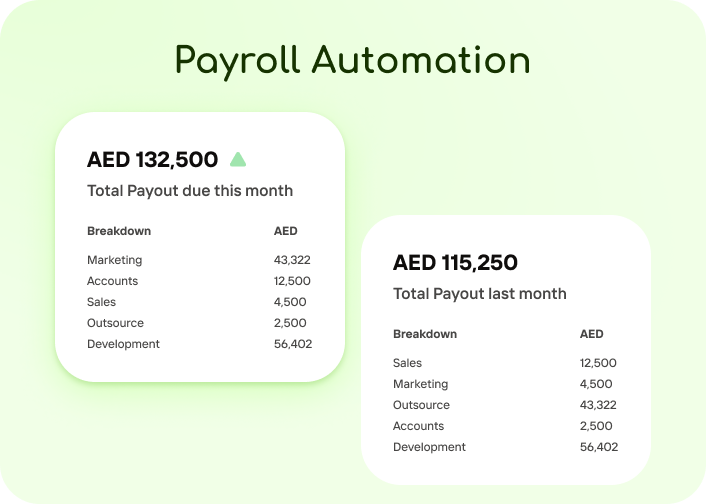
Client Praise for Our HR Management Solution
Discover the impact of our software through client success stories.
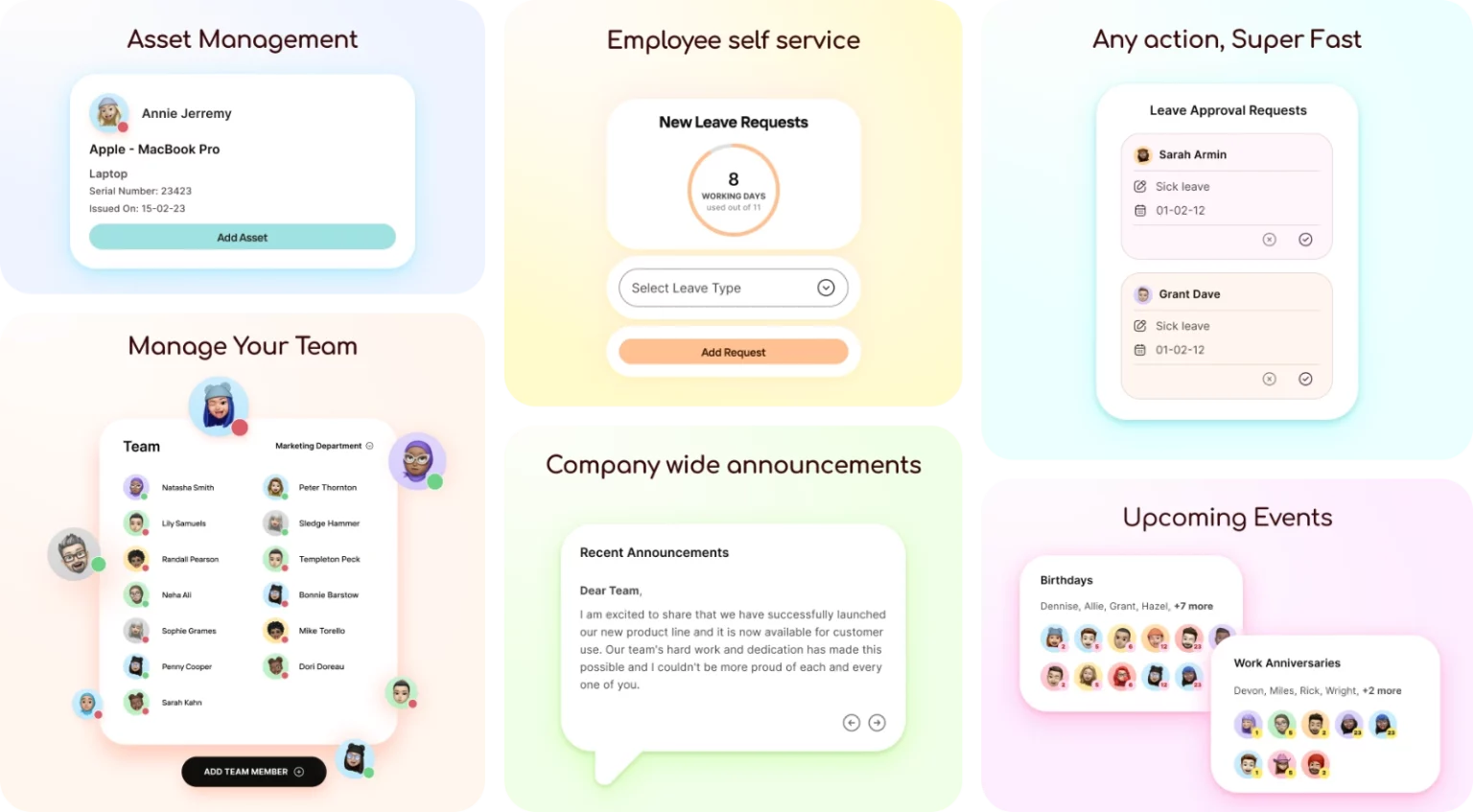
Stay Informed with Our HR Technology Blog
Discover HR tech insights and trends in our blog.