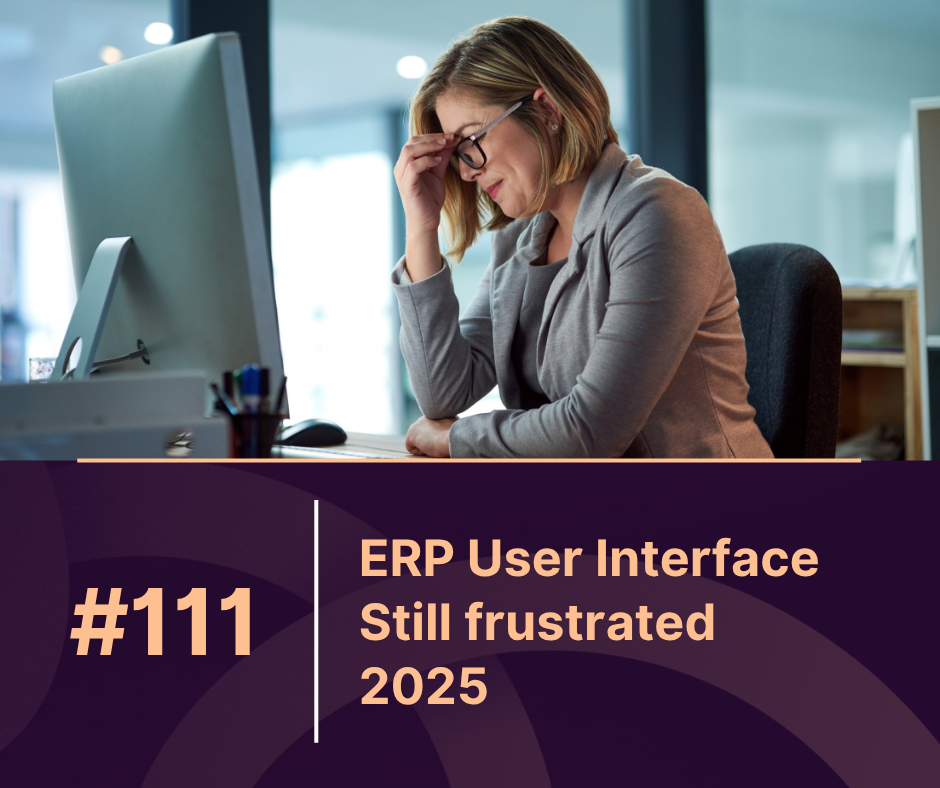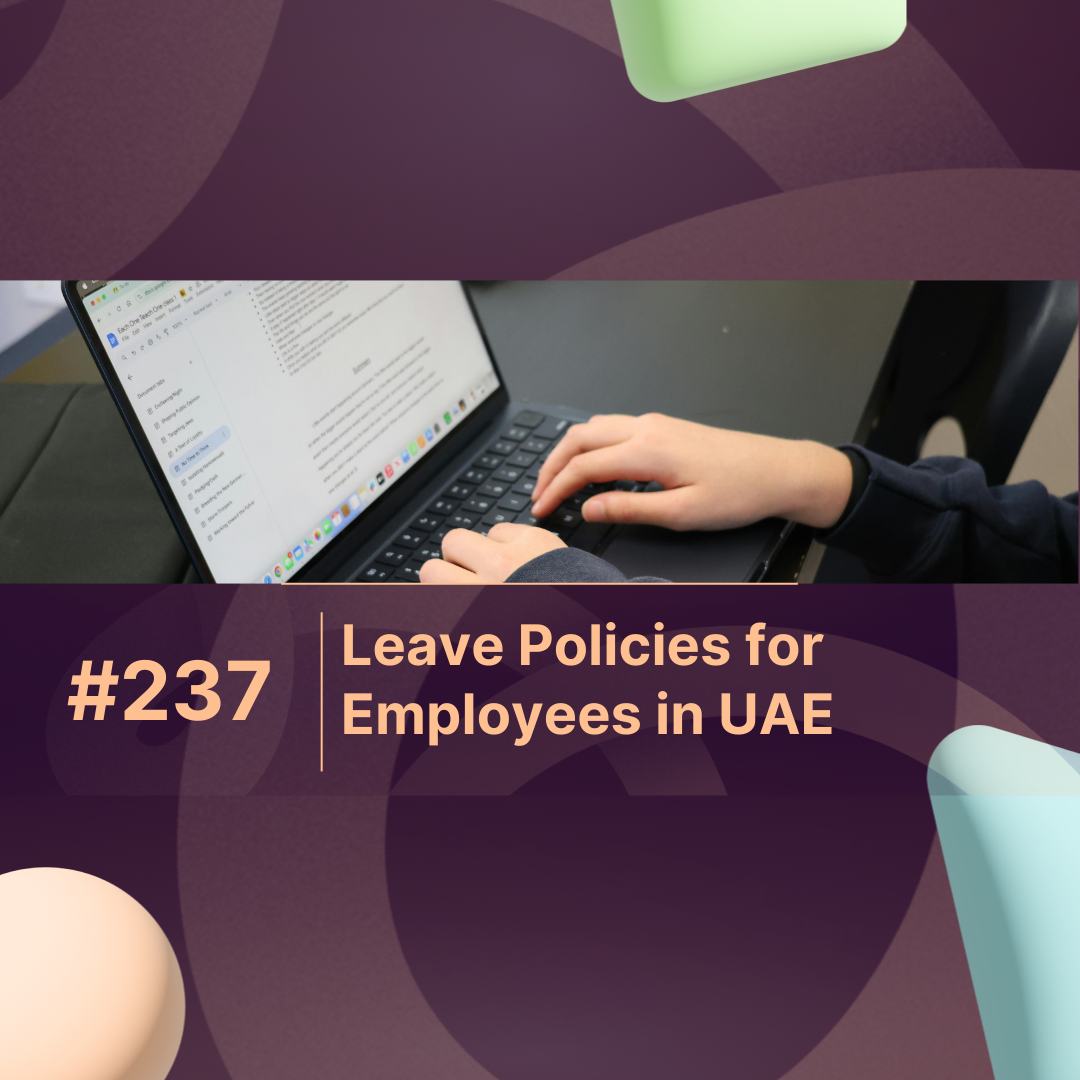Overview
In 2025, ERP (Enterprise Resource Planning) systems remain the backbone of business operations across industries. However, despite advancements in AI and automation, ERP user interfaces continue to be a major source of frustration for teams. From clunky dashboards to poor navigation, businesses are still grappling with systems that slow productivity rather than enhancing it.
In this article, we explore the top reasons why ERP user interfaces still fall short, backed by recent user feedback and data. We’ll also show how modern solutions like Max ERP are solving these long-standing problems.
What Is an ERP User Interface?
An ERP user interface (UI) is the front-end system that users interact with to perform essential business operations—such as HR, finance, procurement, and reporting—within the ERP platform. A well-designed interface should streamline tasks, reduce user error, and enhance productivity. Unfortunately, that’s not always the case.
Why ERP User Interfaces Still Fall Short in 2025
1. Outdated Design Standards
Many ERP systems still rely on outdated UI frameworks that were developed over a decade ago. These rigid designs lack modern aesthetics, responsive behavior, and user-centered experiences.
2. Poor Navigation and Usability
In a 2025 Reddit thread, hundreds of ERP users highlighted confusing menus, hard-to-find modules, and non-intuitive workflows as their top complaints. This leads to longer training periods and increased errors.
3. Over-Complexity
ERP systems are often designed with dozens of modules and features. While comprehensive, this creates an overwhelming experience for users who only need a fraction of those tools daily.
4. Lack of Personalization
Users want dashboards tailored to their roles. However, many ERP systems still offer the same layout to every user, failing to provide custom views or widget-based interfaces that can simplify their daily tasks.
5. Slow System Performance
Heavy, feature-bloated interfaces can slow down system speed—especially on older hardware or mobile devices. Performance lags disrupt workflows and demotivate users.
ERP User Interface Pain Points: 2025 Data
| Problem Category | % of Users Affected | Common Complaint |
|---|---|---|
| Poor navigation | 68% | “Can’t find key modules quickly” |
| Clunky dashboard design | 54% | “Too many clicks to complete tasks” |
| Limited customization | 47% | “I can’t personalize my view” |
| Slow performance | 42% | “Pages take too long to load” |
| Complex functionality | 39% | “Too many unused features confuse users” |
Source: Reddit/r/ERP 2025 thread analysis
How Max ERP Solves These User Interface Problems
Max ERP is redefining how businesses interact with enterprise software. Here’s how it addresses the major complaints:
-
✅ Clean, role-based dashboards – Get only what you need, nothing more.
-
✅ AI-assisted navigation – Instantly find modules and reports with a smart search bar.
-
✅ Responsive and mobile-friendly UI – Access everything on the go without slowdowns.
-
✅ User-level customization – Personalize layouts, widgets, and workflows.
-
✅ Modern UI/UX design – Built with today’s design principles to reduce confusion and clicks.
Say goodbye to clunky ERP systems. Try Max ERP and experience seamless, user-friendly enterprise management.
Conclusion
Even in 2025, ERP user interfaces remain a major hurdle for businesses. While the core functionalities of ERP systems continue to improve, the user experience lags behind—costing companies time, money, and employee satisfaction.
Investing in a user-friendly ERP system like Max ERP can drastically reduce these challenges. By focusing on clean design, customization, and intelligent navigation, Max ERP ensures your team enjoys the full value of enterprise technology—without the daily frustrations.
FAQs
Q1: What makes a good ERP user interface?
A good ERP UI should be clean, intuitive, customizable, and responsive across devices. It must minimize clicks and make key features easily accessible.
Q2: How can a bad ERP interface affect productivity?
Poor UI leads to longer training times, higher error rates, and employee frustration—all of which lower overall productivity.
Q3: Why are many ERP systems still outdated in 2025?
Many ERP vendors prioritize functionality over usability. Updating UI frameworks requires significant redevelopment, which is often postponed.
Q4: Can I customize my ERP interface for different roles?
Yes, modern solutions like Max ERP offer role-based customization, so each user sees only what’s relevant to them.
Q5: How does Max ERP improve user experience?
Max ERP uses AI-powered navigation, drag-and-drop dashboards, and mobile-first design to ensure a smooth and intuitive experience for every user.