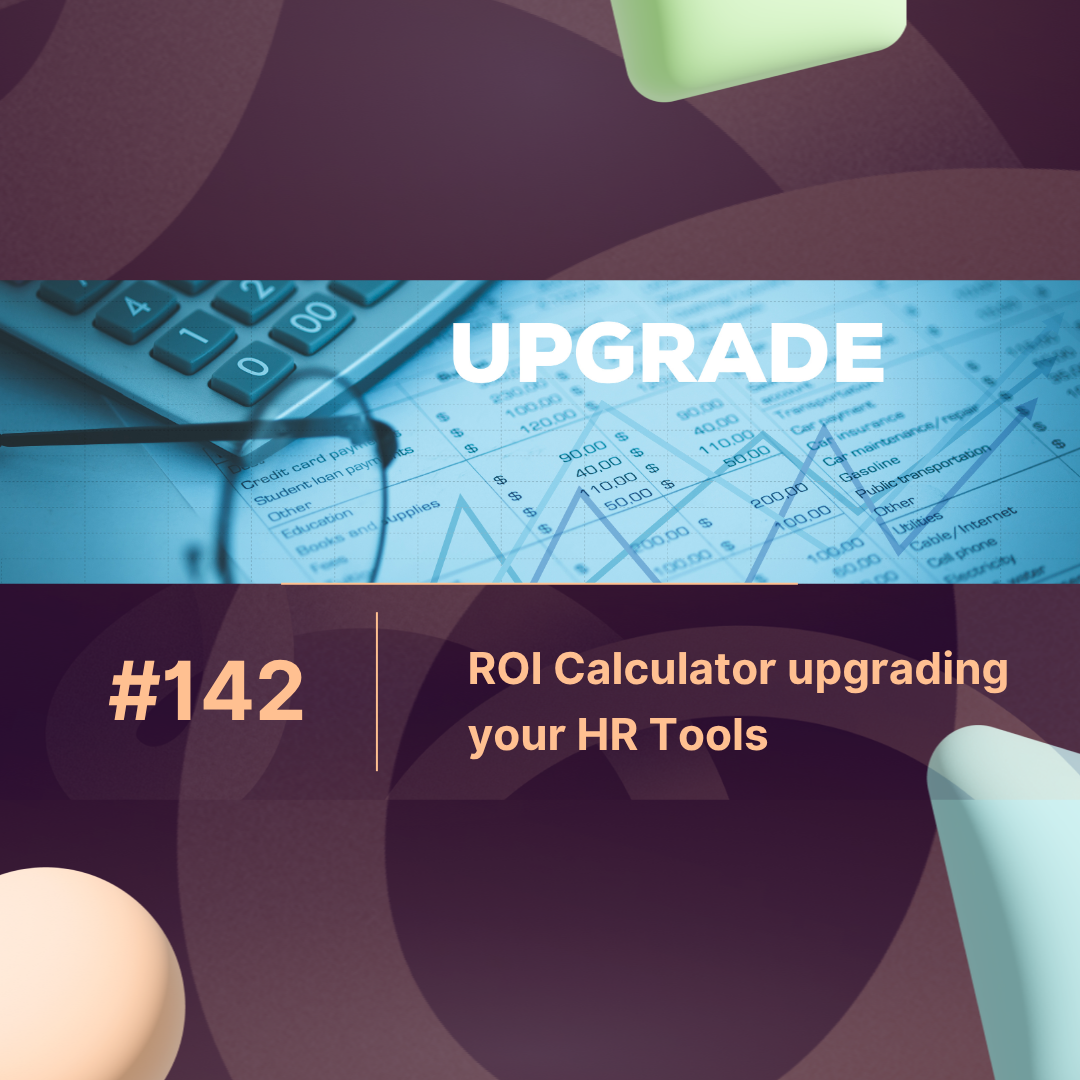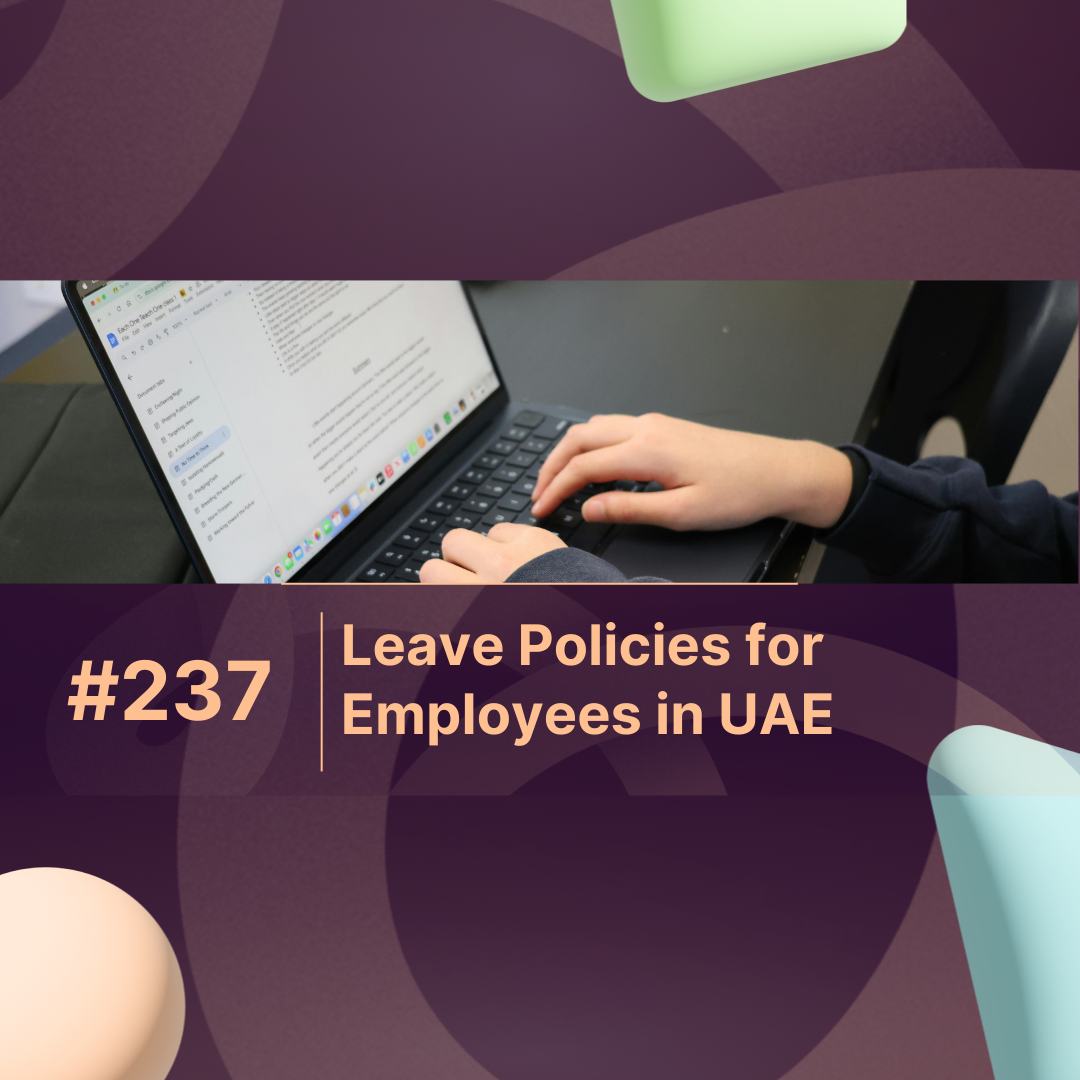Overview
Upgrading your HR tools can feel like a big investment but what if you could actually measure how much time and money it saves? That’s where an ROI Calculator comes in.
An ROI Calculator helps HR leaders estimate the return on investment from automating and modernizing HR operations. From payroll to leave management, it quantifies savings on time, labor costs, and compliance errors — making your decision data-driven, not just instinctive.
Let’s explore how to calculate HR ROI, what metrics to track, and how modern solutions like MaxHR make it easier than ever to visualize your HR savings.
What Is an ROI Calculator?
An ROI Calculator (Return on Investment Calculator) is a tool used to measure how much value a business gains relative to what it spends.
When applied to HR software, it estimates:
-
Cost savings from automation
-
Productivity improvements
-
Reduction in errors or manual tasks
-
Long-term scalability and efficiency gains
In short, an ROI Calculator helps you answer:
“If we invest in a new HR tool, how quickly will it pay for itself?”
Why ROI Calculation Matters for HR Teams
Many HR departments still rely on spreadsheets or outdated systems. These tools cost more than they appear — in wasted time, compliance risks, and employee frustration.
A proper ROI analysis shows how upgrading HR systems:
Cuts administrative time by 40–60%
Reduces payroll errors by 80%
Lowers compliance penalties
Improves employee retention through better engagement
For instance, companies that switched to automated HR software like MaxHR reported saving up to 15 hours per week previously spent on manual data entry and reporting.
How to Use an ROI Calculator for HR Tools
The ROI Calculator formula is simple:
ROI (%) = (Net Savings / Investment Cost) × 100
Here’s an example:
| Category | Before HR Automation | After HR Automation | Annual Savings |
|---|---|---|---|
| Payroll Processing Time | 40 hrs/month | 10 hrs/month | 360 hrs/year |
| Compliance Penalties | $3,000/year | $500/year | $2,500 |
| Employee Data Management | Manual | Automated | 70% faster |
| Total Cost of HR Software | – | $8,000/year | – |
ROI Example:
Savings = $15,000/year
Investment = $8,000/year
ROI = (15,000 – 8,000) / 8,000 × 100 = 87.5%
That means the new HR software delivers an 87.5% return — a clear financial justification for upgrading.
Key Metrics to Include in Your ROI Calculator
When estimating the return on HR tools, focus on measurable KPIs:
| Metric | Why It Matters | How to Measure |
|---|---|---|
| Time Saved | Quantifies efficiency | Hours saved per process |
| Error Reduction | Lowers risk costs | Compare before vs. after |
| Employee Productivity | Reflects impact on output | Surveys, task tracking |
| Cost per Employee | Tracks operational efficiency | HR cost ÷ total employees |
| Compliance Accuracy | Avoids fines | Number of penalties avoided |
Tracking these metrics ensures your ROI Calculator reflects both financial and operational impact.
Benefits of Using an ROI Calculator for HR Upgrades
-
Data-Driven Decisions: Removes guesswork by showing tangible savings.
-
Faster Management Buy-In: Quantifiable ROI helps secure budget approvals.
-
Prioritized Investments: Identify which HR processes yield the highest returns.
-
Continuous Optimization: Recalculate every 6–12 months to monitor efficiency gains.
Many businesses using MaxHR’s built-in ROI estimator have seen payback within the first six months of implementation especially in payroll, attendance, and compliance automation.
Common Savings Areas in HR Automation
| Function | Manual Cost (Annual) | Automated Cost (Annual) | Average Savings |
|---|---|---|---|
| Payroll & Tax Filing | $12,000 | $6,000 | $6,000 |
| Recruitment | $8,000 | $4,500 | $3,500 |
| Leave & Attendance | $5,000 | $2,000 | $3,000 |
| Compliance & Reporting | $4,000 | $1,500 | $2,500 |
Total Estimated Savings: $15,000/year
These numbers vary by company size, but the pattern is clear: automation delivers measurable efficiency and ROI.
Conclusion
An ROI Calculator gives HR leaders the visibility they need to justify technology upgrades. By quantifying time, cost, and error reductions, it transforms HR from a cost center into a strategic growth driver.
Modern solutions like MaxHR take this one step further offering built-in ROI tracking dashboards that visualize savings in real time.
If you’re still relying on outdated HR processes, it’s time to calculate your potential savings and see how quickly the investment can pay off.
FAQs: ROI Calculator & HR Tool Savings
1. What is an ROI Calculator in HR?
An ROI Calculator measures the return on investment from implementing HR software by comparing costs, time savings, and process improvements.
2. How accurate are ROI Calculators for HR software?
They provide reliable estimates when based on your company’s real operational data — like time spent, salary costs, and process efficiency.
3. What data do I need to calculate HR ROI?
Input costs, employee hours, average salaries, and process frequency. Many tools like MaxHR help auto-calculate this.
4. What’s a good ROI for HR automation?
A healthy ROI is typically 50–150% within the first year, depending on company size and adoption rate.
5. How can I calculate ROI before investing?
Use an online ROI Calculator or request a demo from HR software providers. They’ll simulate potential savings based on your current workflow.
Last Updated Oct, 2025