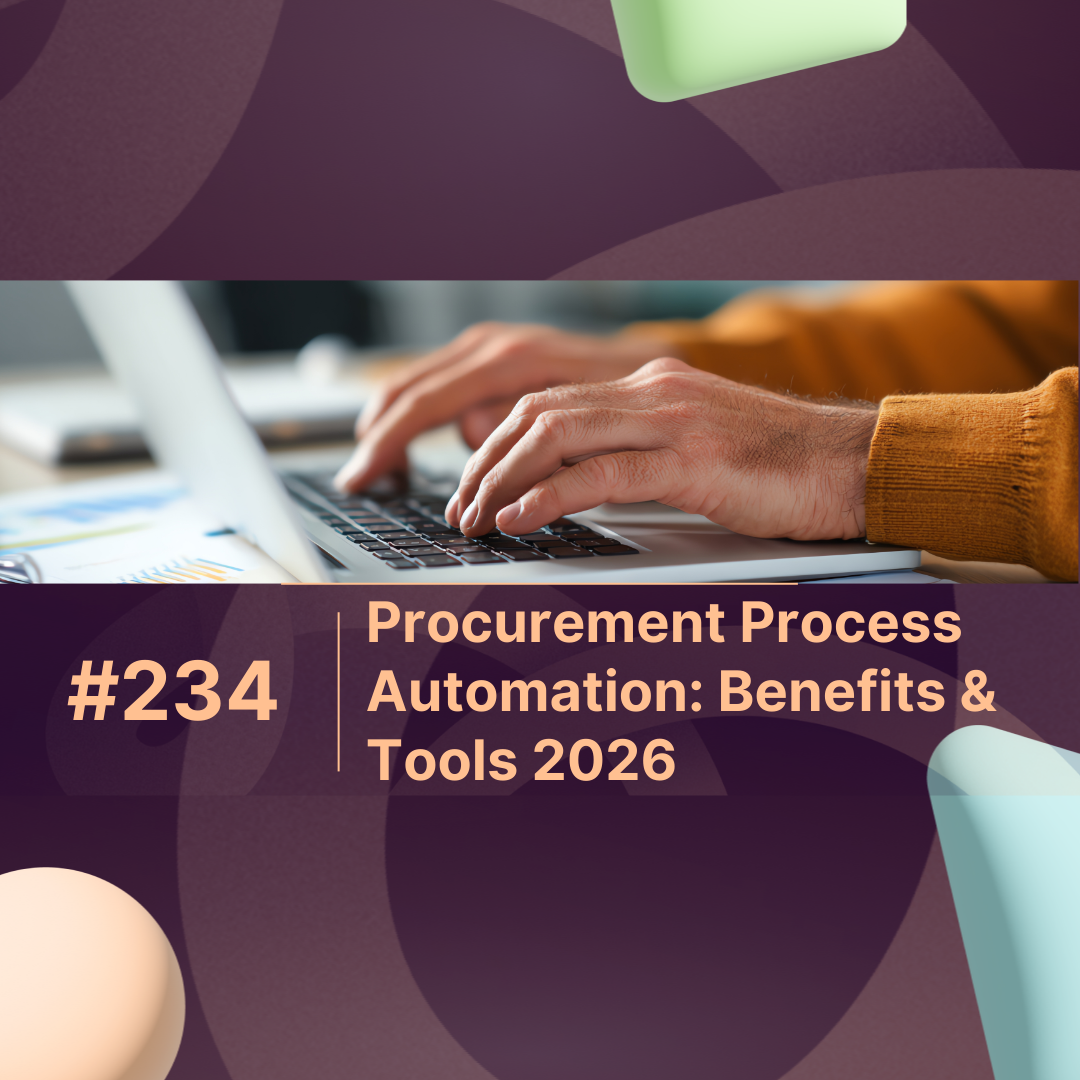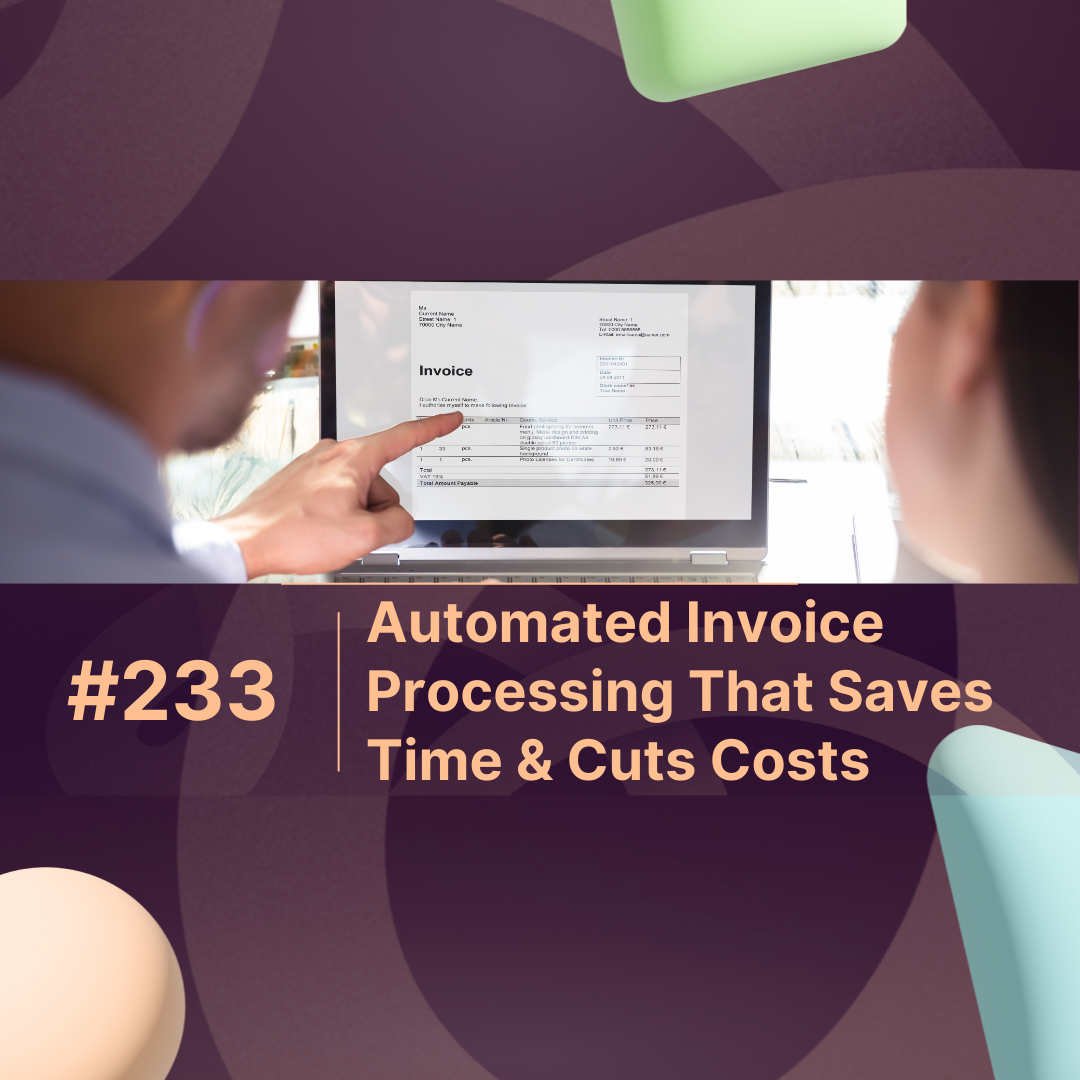Overview
If you’ve been wondering “What is ERP?”, you’re not alone. ERP, or Enterprise Resource Planning, is more than just a tech buzzword—it’s a powerful tool that businesses use to streamline operations, improve efficiency, and drive growth. In this beginner’s guide, we’ll explain what ERP is, how it works, its core benefits, and why it’s essential for companies of all sizes. Whether you’re managing inventory, HR, finance, or customer relations, an ERP system ties it all together in one centralized platform.
What Is ERP?
ERP (Enterprise Resource Planning) is a type of software that helps businesses manage daily operations by integrating key functions into one system. These functions typically include finance, supply chain, manufacturing, human resources, procurement, and customer relationship management (CRM).
The primary goal of ERP is to enable a smooth flow of data across departments, eliminating data silos and promoting real-time collaboration. Instead of using separate software tools for accounting, HR, and inventory, an ERP system brings everything into one unified system.
Key Features of ERP Systems
To better understand what ERP does, here are some core features found in most ERP platforms:
| Feature | Description |
|---|---|
| Centralized Data | All business data is stored in a single location, allowing easier access and accuracy. |
| Automation | Automates routine tasks such as payroll, order processing, and invoicing. |
| Real-Time Analytics | Offers dashboards and reports that provide real-time insights into performance. |
| Scalability | Designed to grow with your business needs. |
| Integration | Seamlessly connects different departments and functions. |
Benefits of Using ERP Software
Implementing an ERP system offers measurable benefits that go beyond simple integration. Here are some of the top reasons companies invest in ERP:
| Benefit | Impact |
|---|---|
| Increased Efficiency | Reduces manual tasks and streamlines workflows. |
| Improved Accuracy | Minimizes errors through automated data entry and validation. |
| Better Decision Making | Access to real-time data leads to more informed business decisions. |
| Cost Reduction | Cuts operational costs by optimizing resource usage. |
| Regulatory Compliance | Helps businesses stay compliant with local and international laws. |
Types of ERP Systems
When exploring what is ERP, it’s also important to understand the different deployment models:
-
On-Premise ERP: Installed locally on your company’s hardware and managed by your IT team.
-
Cloud ERP: Hosted on the cloud, accessible via the internet, and usually subscription-based.
-
Hybrid ERP: A mix of on-premise and cloud solutions, providing flexibility for unique business needs.
Who Uses ERP Software?
ERP isn’t just for large corporations. Small and medium-sized businesses are also adopting ERP solutions to remain competitive. Industries that commonly use ERP include:
-
Manufacturing
-
Retail
-
Healthcare
-
Logistics
-
Education
-
Construction
-
Hospitality
In fact, over 64% of companies are actively implementing or upgrading ERP systems as of 2024 (Source: Statista).
When Should a Business Consider ERP?
You may need to implement an ERP system if:
-
You’re managing data across multiple platforms.
-
You experience frequent data entry errors.
-
Your teams are not aligned or communicating effectively.
-
Reporting takes too long and lacks accuracy.
-
You’re planning to scale your business or expand globally.
Why Choose Max ERP?
If you’re new to ERP or looking for a modern solution, Max ERP provides a smart, scalable, and AI-powered platform that fits every business size. From inventory to HR to analytics, Max ERP simplifies your daily operations in one intuitive interface.
Get started with Max ERP and experience the power of seamless business management today.
Conclusion
Understanding what ERP is can transform the way your business operates. From reducing operational inefficiencies to enabling real-time decision-making, ERP is no longer optional—it’s essential. Whether you’re a small startup or a growing enterprise, adopting the right ERP system can provide a competitive edge in today’s digital economy.
FAQs
1. What does ERP stand for?
ERP stands for Enterprise Resource Planning. It refers to software that integrates core business processes.
2. Is ERP only for large businesses?
No, small and medium-sized businesses also benefit from ERP systems to improve efficiency and reduce costs.
3. What are the top ERP modules?
Common modules include Finance, HR, Inventory, CRM, Procurement, and Supply Chain.
4. How long does ERP implementation take?
Implementation can take anywhere from 3 to 12 months, depending on the system and business size.
5. Is cloud-based ERP better than on-premise ERP?
Cloud ERP offers more flexibility and lower upfront costs, while on-premise ERP provides greater control and customization. what is ERP